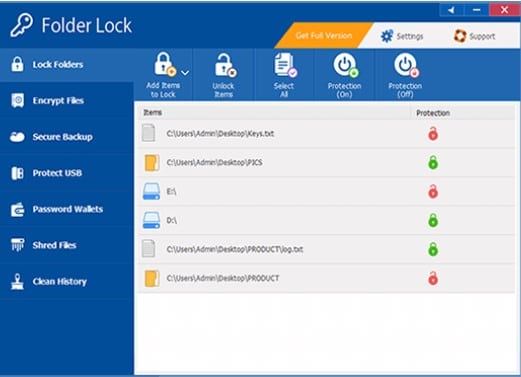It says the name on the tin really doesn’t it! It’s an inexpensive piece of software that locks and encrypts folders and files on your computer. Unlike NordLocker, Folder Lock is not a subscription service so if you want the full version you just pay $39.95 once. They also have a free version.
I really like the way that Folder Lock works. The way it works is that you just drag and drop any file or folder into the Folder Lock application window. Then you can unlock or lock the file from there. You still access the same file from within Windows like you usually would (again a bit different to Nord Locker). This means that if you have a folder of images, using Folder Lock is better seeing as you will access it from within Windows Explorer and can therefore use all of the features of your image viewing program (next and previous buttons). This is actually what I use Folder Lock for (to lock up my photo albums).
I prefer the user interface of Nord Locker. Folder Lock’s interface looks very old fashioned and clunky. Folder Lock is also technically less secure than NordLocker, because it decrypts your data when you unlock it (that’s why you can see it in Windows explorer). It’s easy to forget that you left a folder open, so that’s not ideal. There is also a problem with the software that bugs me a lot. Say you have a folder of images open and you want to lock it. Well you can click the lock button and the program will indeed lock the folder, however it won’t close your open Windows Explorer window, meaning people can still access all the files in the locked folder until you close the Windows Explorer window!
Pros
- ItemFree version available
- Strong encryption
- Image viewers will work (when you decrypt folders)
- Has a lot of features
- Has mobile apps (I didn’t test them)
- Quite intuitive and easy to use
- The premium version is a one off fee rather than a subscription
- The same company makes a lot of other useful looking software (I only tested File Lock)
Cons
- IteThere is a real danger of you leaving your files unlocked without realising
- It doesn’t close the Windows Explorer view of your files upon locking them
- User interface is ugly
- No Linux version
Score: 7 / 10
Reviewer: Adam Rouge
Follow Adam Rouge: